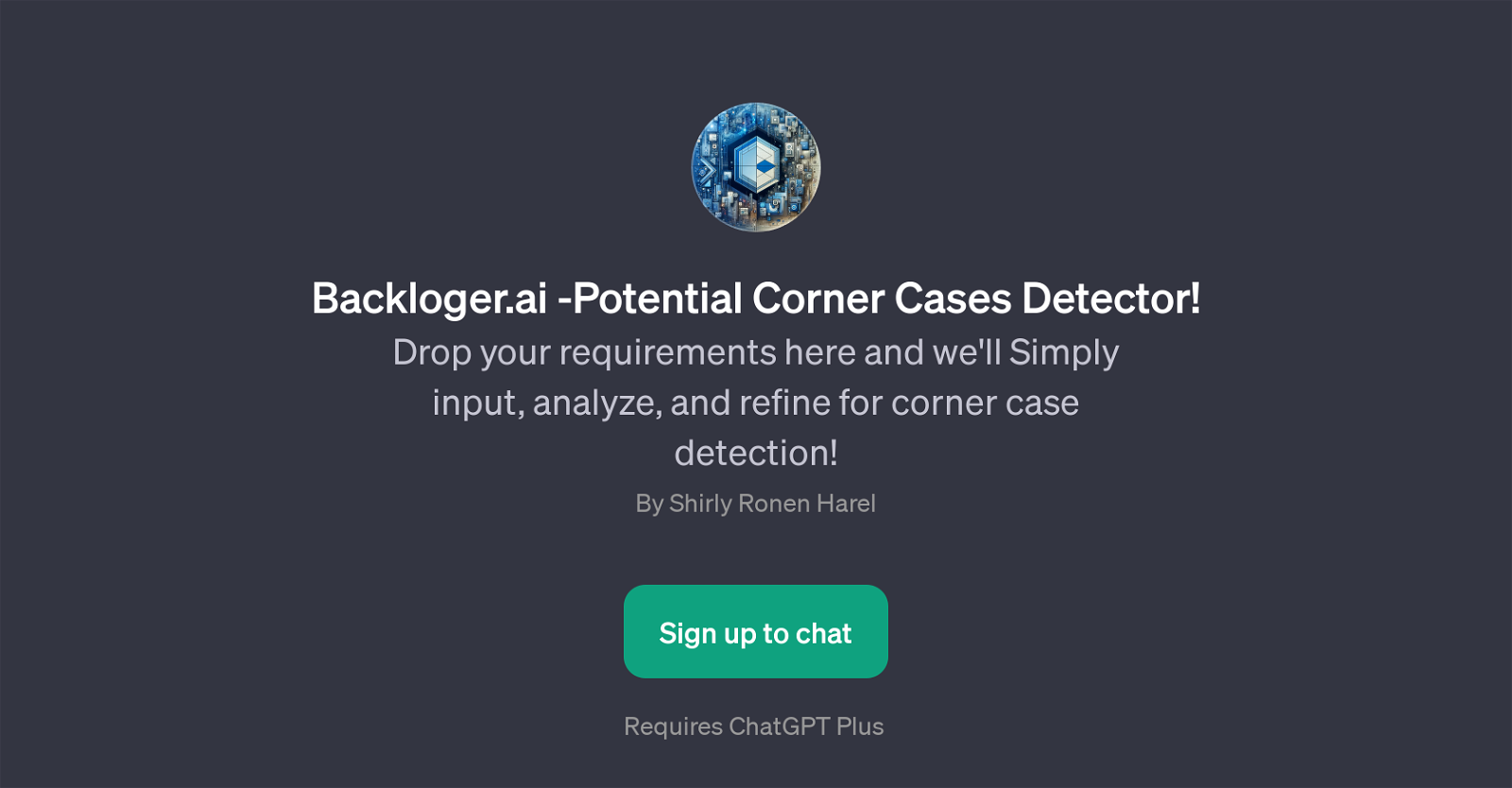Backloger.ai - Potential Corner Cases Detector
Backloger.ai, implemented as a GPT, is a tool designed to assist in the detection and management of potential corner cases. Corner cases refer to unanticipated and unpredictable outlying situations that are typically difficult to identify and address during software development.
When using this GPT, users can simply drop their requirements, which the tool will then input, analyze, and refine, easing the workload and increasing the thoroughness of corner case detection.
The GPT operates by analyzing user requirements thoroughly to identify potential outliers or corner cases. This approach offers improved and more comprehensive detection, which is particularly useful during software development, testing, and debugging.
It is crucial to treat corner cases accurately, as they may lead to unexpected behaviors or bugs in the software. By identifying these cases early, software developers are given the help they need to build more robust, reliable, and bug-free programs or applications.
This GPT tool effectively improves the overall software development process and mitigates the risks of undetected corner cases. Please note that usage of Backloger.ai - Potential Corner Cases Detector requires ChatGPT Plus.
Would you recommend Backloger.ai - Potential Corner Cases Detector?
Help other people by letting them know if this AI was useful.
Feature requests



If you liked Backloger.ai - Potential Corner Cases Detector
People also searched
Help
To prevent spam, some actions require being signed in. It's free and takes a few seconds.
Sign in with Google